Ableton Live 11
Is it worth it to upgrade?
Is it worth it to upgrade?
After less than a year following Ableton Live’s last BIG upgrade from version 10.1, you can rejoice at another notable overhaul on the horizon! But is it worth it to upgrade?
Not all of the new changes to Ableton Live are groundbreaking but they are certainly useful. I’ll break these updates down into THE BIG ONES and THE NICE-TO-HAVES.
Let’s look at the newest features of Ableton Live 11 and explore the possibilities of each new addition and update to determine if it’ll really be worth it for you to shell out the extra coins to stay current.
Comping
As an engineer who does a LOT of recording (especially vocalists and unpracticed musicians [me]) I have always been a bit disappointed with how Ableton live handled version recording and comping. It has always been a manual process that can easily clutter your Ableton Live set with multiples of similar tracks.
Now, it appears that Ableton has taken a comping approach very similar to the way Cubase handles comping.
If you don’t know what it is, Comping is where you take a collection of recordings taken of a single section of a song then combine the best parts into one final, “perfect” take. At times, a recording engineer may have to consolidate a recording bar by bar and word for word (I know, it’s terrible but necessary in some circumstances).
Anyway, now it looks hella easy to quickly select the best parts of multiple recordings and compile them into a single track. The sound design implications of this new ability is also exciting, especially when employing Mr.Bill and Ill Gates’ Mudpie/IDM Jam sound design technique.
Already, this new addition gets a thumbs up from me for shelling out the dough.
MPE Compatability
Plug in your MPE-capable controller and immediately add bends, slides, and pressure for each individual note in a chord. Add subtle expression variations, morph between chords, and create evolving sonic textures.
What is MPE?
MPE stands for MIDI Polyphonic Expression. This way of using MIDI allows MPE-capable devices to control multiple parameters of every note in real-time for more expressive instrumental performances.
New Devices
Yes yes yes! Ableton has always been great at making many new devices and Max For Live devices available to their users, but this collection of new devices has got me pretty excited.
Live 11 includes new effects designed for experimentation, including Hybrid Reverb, Spectral Resonator, Spectral Time, and PitchLoop89, as well as six playful devices inspired by nature. Classic Live devices have all been updated and expanded, too.
Tempo Following
Live listens to and adjusts its tempo based on incoming audio in real-time, making it a dynamic part of the band instead of the tempo source that everyone has to follow. When you DJ, you can even turn Live into a tempo-synced FX box.
Put simply, Ableton will listen as you perform and lock the tempo in with your playing dynamically! This is insane!
Note & Velocity Probability
If you’ve ever compared a MIDI clip that had been programmed with one that was recorded from a HUMAN performer, you’ll recognize that humans are incredibly BAD at being consistent with anything. It’s always been a funny problem for producers who are attempting to program music that sounds organic and authentic as if a human had performed the recording because we’ll spend hours creating MIDI effect racks and manually adjusting velocities and timing in order to integrate a degree of imperfection.
This new addition to Ableton Live will open the door to natural sounding, AUTO-GENERATED music! Heck yeah.
Additional Follow Actions
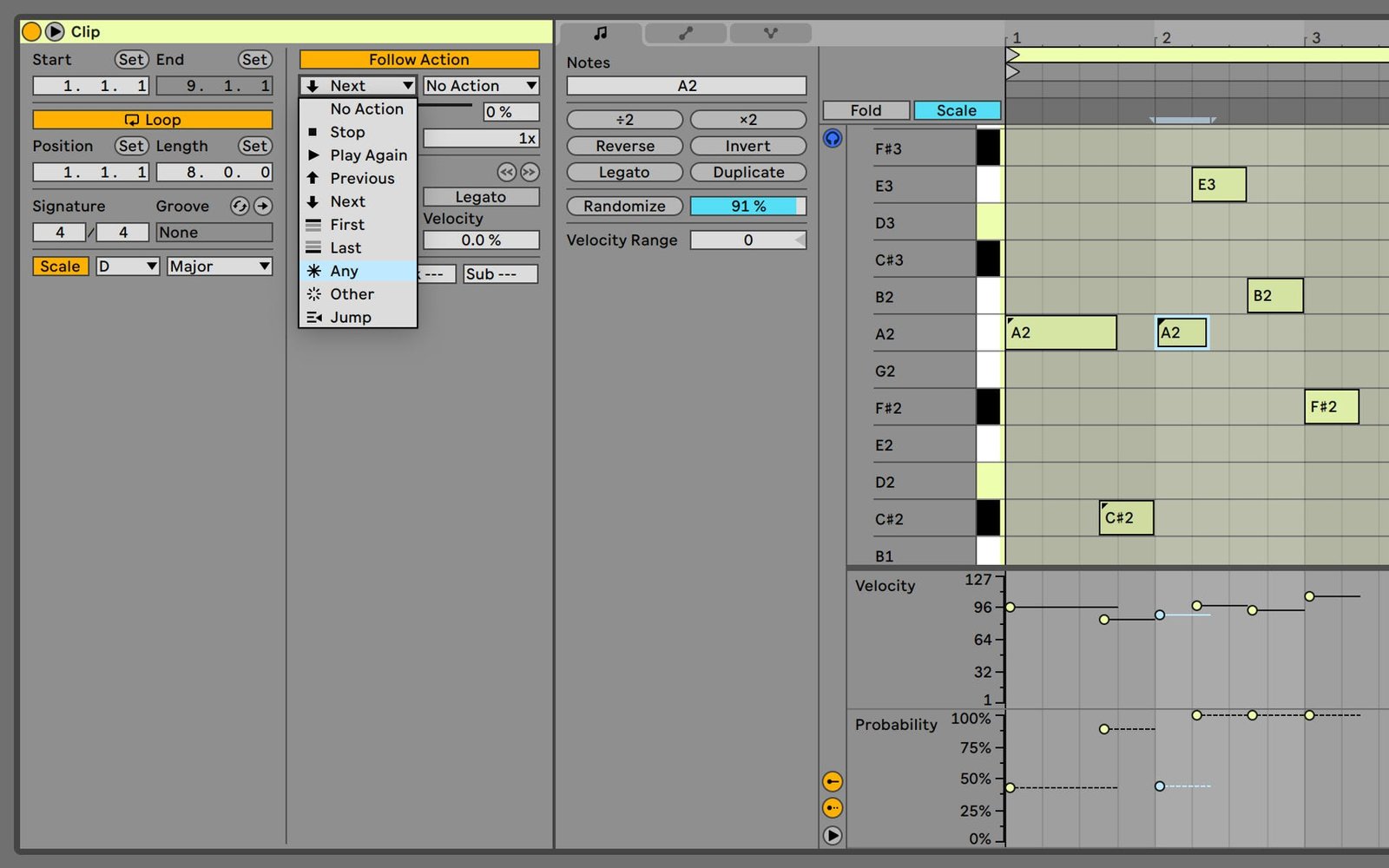
Follow Actions can now be linked to the clip length, making it faster to create interesting sequences of clips. Scene Follow Actions let you create evolving arrangements. You can also set Follow Actions to jump to specific clips and enable and disable Follow Actions globally.
Follow actions are an UNDERUSED superpower in Ableton Live. If you don’t know what they are, GO LEARN IT! It’s such a great production tool. I will certainly be making some tutorials on their power in the near future.
These new Follow action capabilities are going to make producing and performing even more interesting.
New Instruments
DIG MY VIBE?
“Try a free hour lesson on for size. If my teaching style doesn’t vibe with you, no hard feelings! I want you to be successful on your music journey in the way that suits you best!
What have you got to lose?”
yeah, man. Buy it.
 Spacefood 2020
Spacefood 2020 Ai will replace sound designers and composers
Ai will replace sound designers and composers